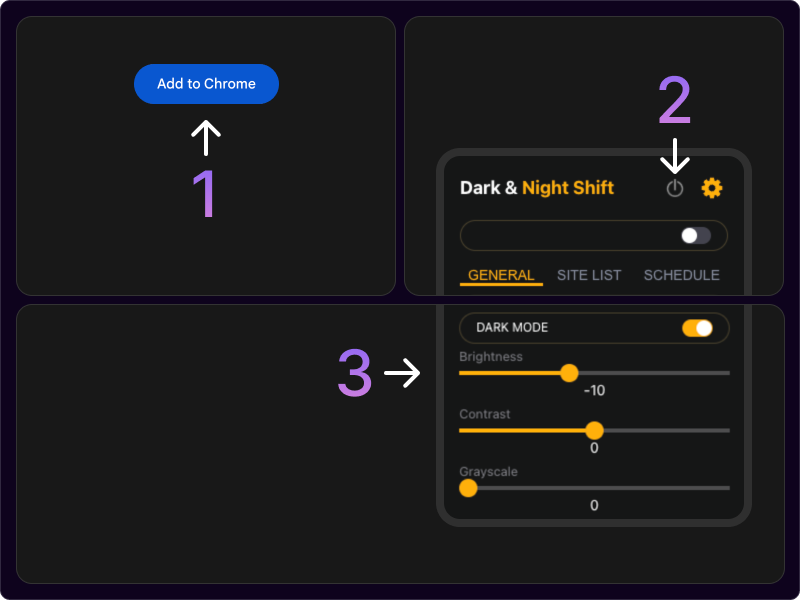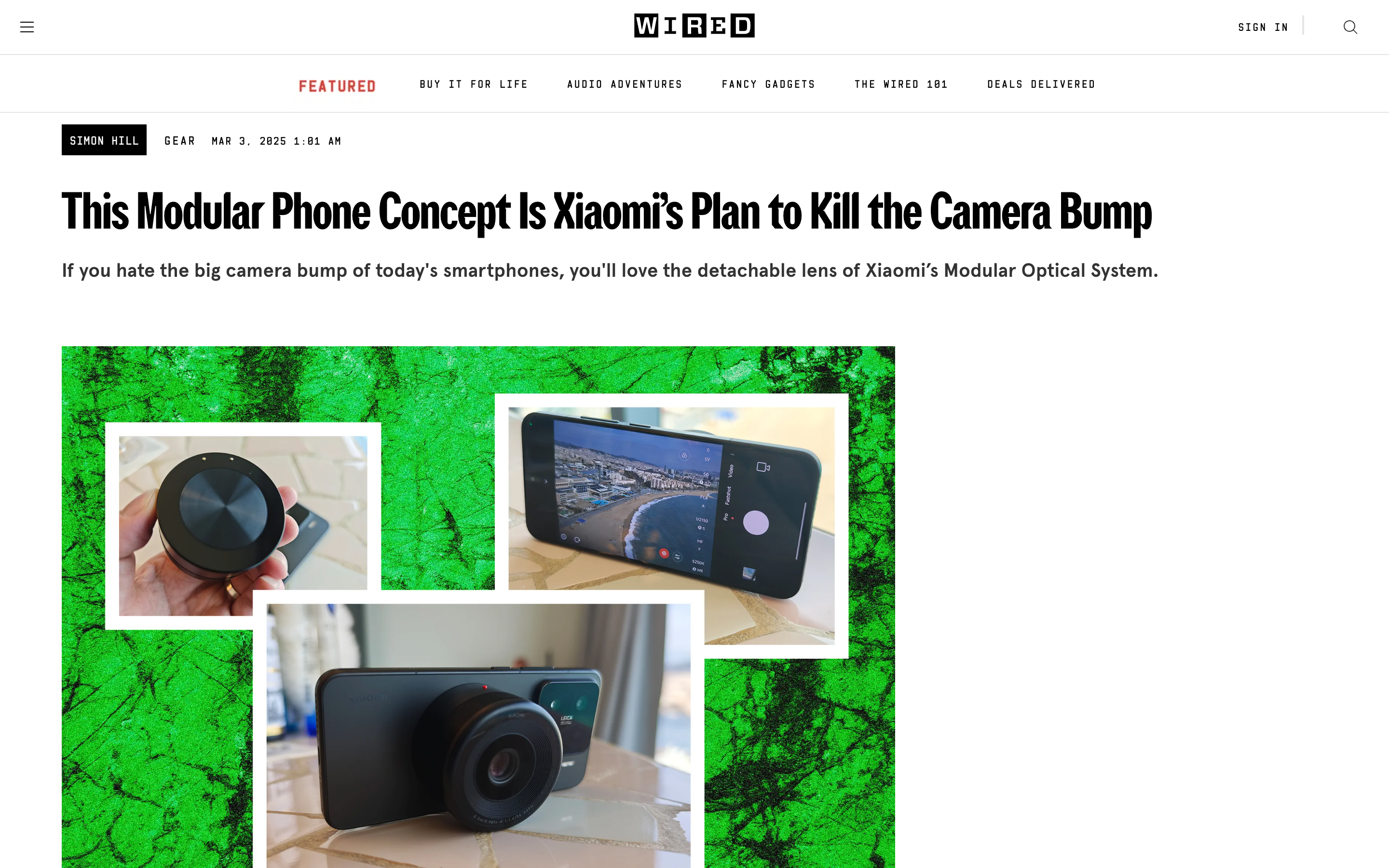Dark Reader for Chrome
Dark Theme for Chrome
Protect your eyes, improve focus, and make your internet experience more enjoyable
Key Features
Smart Dark Mode
Automatically converts any website to dark mode with advanced algorithms that preserve readability and visual hierarchy. Customize brightness, contrast, and more to reduce eye strain.
Advanced Customization
Fine-tune every aspect of your dark mode experience with precise controls for brightness, contrast, sepia, grayscale, and color temperature. Create your perfect reading environment.
Site-Specific Settings
Create custom filter configurations for individual websites. Apply different settings based on your unique preferences for each site. Maintain perfect readability across your favorite domains.
Auto Scheduling
Set up automatic activation based on time or system preferences. Dark Reader can intelligently switch between light and dark modes following your schedule or synced with your system's dark mode settings.
Eye Care Technology
Designed specifically to reduce eye strain during night browsing. Our specialized algorithms adjust color temperature, reduce blue light emission, and ensure proper contrast for comfortable viewing in any lighting condition.
Privacy Focused
Your browsing data stays private. Dark Reader works entirely locally without sending any data to remote servers. No tracking, no analytics, no personal data collection - just a clean dark mode experience with absolute privacy.
How to Use
Installation
Add the extension from Chrome Web Store
Activation
Click on the icon in the toolbar
Configuration
Adjust the parameters to your preferences
Done!
Enjoy comfortable browsing